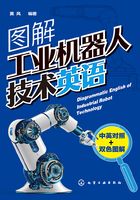
1.7 Controller 控制器
(1)Names of each part 1 控制器各部分的名称1(图1-21)
① Earth leakage breaker—Connect the primary power source.
漏电保护断路器—连接主电源。
② Grounding plate—The grounding terminal for grounding the cable. Strip off the sheath of the cable and ground the controller case using this plate.
接地板—安装接地电缆的端子。使用接地板连接剥去绝缘外层的电缆,用于控制器接地。

图1-21 控制器各部分的名称1
③ EMG1 connector—External emergency stop input, door switch input,enabling device switch, and magnet contactor control connector output for addition axes.
急停1接口—用于外部急停,门开关信号输入,使能开关信号输入,附加轴接触器控制信号。
④ EMG2 connector—Emergency stop output,mode output,robot error output,and special stop input(SKIP).
急停2接口—急停输出、模式信号输出、机器人故障信号输出、特殊停止输入。
⑤~⑦ Option slot(SLOT1,SLOT2,SLOT3) —Install the interface optional.
选件插槽—安装选件的插槽。
⑧ Extension parallel input/output unit connection connector(RIO) ——Connect the extension parallel input/output unit.
扩展I/O卡接口。
⑨ Addition axis connection connector(OPT2) —Connect the cable for addition axis control.
附加轴接口—连接附加轴控制器电缆。
⑩ Expansion memory cassette(MEMORY CASSETTE)—Install the memory cassette optional.
扩展存储卡插槽—安装存储卡。
 Ethernet interface(LAN1) —Connect the Ethernet cable.
Ethernet interface(LAN1) —Connect the Ethernet cable.
以太网接口—连接以太网电缆。
 Tracking interface—Connect the encoder cable,if it uses the tracking function.
Tracking interface—Connect the encoder cable,if it uses the tracking function.
CNENC追踪功能接口—使用追踪功能时,连接编码器电缆。
(2)Names of each part 2 控制器各部分的名称2(图1-22)

图1-22 控制器各部分的名称2
① ACIN terminal—The terminal box for AC power source(single phase,AC200V)input.
ACIN 连接器—AC 电源(单相,AC200V)输入用端子盒。
② PE terminal—The screw for grounding of the cable(M4 screw×2 places).
接地电缆用螺栓。
③ Power switch—This turns the control power ON/OFF(with earth leakage breaker function).
电源ON/OFF开关(带漏电保护功能)。
④ Machine cable connector(motor signal)(CN1) —Connect with the CN1 connector of the robot arm.
电机信号电缆插口(CN1)—与机器人本体的CN1口连接。
⑤ Machine cable connector(motor power)(CN2) —Connect with the CN2 connector of the robot arm.
电机电源电缆插口(CN2) —与机器人本体的CN2口连接。
⑥ T/B connection connector(TB) —This is a dedicated connector for connecting the T/B. When not using T/B,connect the attached dummy connector.
手持单元T/B接口—这是手持单元T/B的专用接口。如果不使用手持单元T/B时,要连接一个空插头。
⑦~⑩ CNUSR connector—The connector for input/output connection dedicated for robot(a plug connector attached).
机器人专用的输入输出卡插口。
 LAN connector(LAN)—For LAN connection.
LAN connector(LAN)—For LAN connection.
LAN网线插口。
 ExtOPT connector(ExtOPT) —Connect the cable for addition axis control.
ExtOPT connector(ExtOPT) —Connect the cable for addition axis control.
ExtOPT是连接附加轴电缆的插口。
 RIO connector(RIO) —Connect the extension parallel input/output unit.
RIO connector(RIO) —Connect the extension parallel input/output unit.
远程输入输出卡插口—用于连接扩展的输入输出单元。
 Option slot(SLOT1,SLOT2) —Install the interface optional(install the cover,when not using).
Option slot(SLOT1,SLOT2) —Install the interface optional(install the cover,when not using).
选件插口—用于安装选件卡(不使用时需要安装盖子)。
 Interface cover — USB interface and battery are mounted.
Interface cover — USB interface and battery are mounted.
USB插口及电池安装盒。
 Mode key switch— This key switch changes the robot’ s operation mode.
Mode key switch— This key switch changes the robot’ s operation mode.
模式选择键—用于转换机器人工作模式。
 Emergency stop switch—This switch stops the robot in an emergency state. The servo turns OFF.
Emergency stop switch—This switch stops the robot in an emergency state. The servo turns OFF.
急停开关—这个开关用于使机器人进入急停状态,同时使伺服系统OFF。
 Filter cover—There is an air filter inside the cover.
Filter cover—There is an air filter inside the cover.
过滤器盖板—盖板之下有一空气过滤器。
 Grounding terminal—The grounding terminal for connecting cables of option card(M3 screw × 2 pieces).
Grounding terminal—The grounding terminal for connecting cables of option card(M3 screw × 2 pieces).
接地端子—这是用于连接接地电缆的接线端子。
 Operation panel—The operation panel for servo ON/OFF,START/STOP the program,etc.
Operation panel—The operation panel for servo ON/OFF,START/STOP the program,etc.
操作面板—这是用于执行伺服ON/伺服OFF、程序启动/停止等操作的面板。
以下内容为操作按键等,图中略。
 Display panel(STATUS. NUMBER) —The alarm number,program number,override value(%),etc.,are displayed.
Display panel(STATUS. NUMBER) —The alarm number,program number,override value(%),etc.,are displayed.
显示面板(状态,数字) —显示报警号、程序号、速度倍率等信息。
 CHNGDISP button—This button changes the details displayed on the display panel in the order of“Override” → “Line No.” → “Program No.” → “User information.” → “Maker information”.
CHNGDISP button—This button changes the details displayed on the display panel in the order of“Override” → “Line No.” → “Program No.” → “User information.” → “Maker information”.
显示内容改变按键—使用本按键顺序改变显示内容:“速度倍率” → “程序行号” → “程序号” → “用户信息” → “制造商信息”。
 UP/DOWN button— This scrolls up or down the details displayed on the “STATUS,NUMBER” display panel.
UP/DOWN button— This scrolls up or down the details displayed on the “STATUS,NUMBER” display panel.
上下翻页按键—使用本按键,以上下翻页的形式,显示“状态、数字”等信息。
 SVO. ON button — This turns ON the servo power. The servo turns ON.
SVO. ON button — This turns ON the servo power. The servo turns ON.
伺服ON操作按键—使用本按键,执行“伺服ON”操作。
 SVO. OFF button—This turns OFF the servo power. The servo turns OFF.
SVO. OFF button—This turns OFF the servo power. The servo turns OFF.
伺服OFF操作按键—使用本按键,执行“伺服OFF”操作。
 START button—This executes the program and operates the robot. The program is run continuously.
START button—This executes the program and operates the robot. The program is run continuously.
启动按键—使用本按键,执行“程序启动”操作。注意程序是连续执行。
 STOP button — This stops the robot immediately. The servo does not turn OFF.
STOP button — This stops the robot immediately. The servo does not turn OFF.
停止按键—使用本按键,执行“程序停止”操作。注意伺服系统并不处于OFF 状态。
 RESET button—This resets the error. This also resets the program’ s halted state and resets the program.
RESET button—This resets the error. This also resets the program’ s halted state and resets the program.
复位按键—使用本按键,执行“解除故障报警”操作,同时也解除程序的停止状态,使程序复位。
 END button—This stops the program being executed at the last line or END statement.
END button—This stops the program being executed at the last line or END statement.
结束按键—使正在执行的程序在最后一行或END行停止。
(3)Installation dimensions 1 安装空间要求1(图1-23)

图1-23 水平放置安装空间
(4)Installation dimensions 2 安装空间要求2(图1-24)

图1-24 垂直放置安装空间
(5)Emergency stop input and output 急停信号的输入输出(图1-25)

图1-25 急停信号的输入输出
(6)Method of wiring for external emergency stop connection 1 外部急停电缆的安装连接方法1(图1-26)

图1-26 外部急停电缆的安装连接方法
(7)Method of wiring for external emergency stop connection 2 外部急停电缆的安装连接方法2(图1-27)

图1-27 外部急停电缆的安装连接方法
(8)Door switch function 门开关功能(图1-28)

图1-28 门开关功能
(9)Mode changeover switch input 模式选择开关的使用
AUTOMATIC—The operation from external equipment becomes available. Operation which needs the right of operation from T/B cannot be performed. It is necessary to set the parameter for the right of operation to connection with external equipment.
自动模式—通过外部设备进行的操作有效。无法进行需要示教单元操作权的操作。与外部设备的连接中,需要对操作权用的参数进行设置。
MANUAL—When T/B is available,only the operation from T/B becomes available. Operation which needs the right of operation from external equipment cannot be performed.
手动模式—仅通过示教单元进行的操作有效。无法进行需要外部设备操作权的操作。
如图1-29。

图1-29 模式选择开关
(10)Connection of the mode changeover switch input 模式选择开关输入信号的连接(图1-30)

图1-30 模式选择开关输入信号的连接