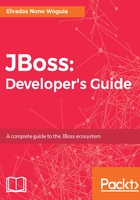
上QQ阅读APP看书,第一时间看更新
Working with the Forge CLI
In order to interact with the Forge CLI, the console needs to be started. In the quickview, search for Forge console; click on the green button to start the Forge CLI:

The command line starts, and a shell is opened on the current workspace directory. You can now enter various commands to create projects, and to interact with the project model and objects. Now, let's see how to create a project using the Forge console.