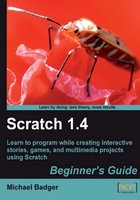
Customize your Scratch installation
Scratch 1.4 includes several options to help you customize Scratch for networked environments found in many schools, community centers, and other learning environments. In order to set these custom options, you must edit the Scratch.ini configuration file, which can be found in the root of the Scratch installation.
On a default installation, you will find the Scratch.ini file at C:\Program Files\Scratch\Scratch.ini.
The following table includes a list of several customizations that you could deploy in your Scratch installations.

To change the default Scratch options, add the configuration to the Scratch.ini. The following screen shot shows an example Scratch.ini.

In the screen shot, the Scratch.ini limits access to the C: and Y: drives and sets a new home folder.