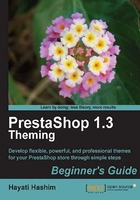
Modules
The Modules tab allows you to control the modules you want to use in the store. You will be able to transplant the modules and move them around according to the site navigation you want, considering some limitations at this stage. You can move them up or down in the columns. You may also position them in the left or the right column or you may disable them. You also have the option of adding a new module or choosing ones that are available from the PrestaStore. PrestaShop has some already installed modules, and the number of newly developed ones is growing every day.
Now let's move on to Back Office | Modules , as shown in the following screenshot:

We will go into the listing and get some ideas on each one. However, we will focus in greater detail on the modules that affect theming directly.
Among the existing modules in this version (PrestaShop 1.3.1), which are readily available for installation, some of them are:
- Advertisement – 1 module: Google Adsense.
- Products module – 6 modules: Cross selling, RSS products feed, Products Comments, Products Category, Product tooltips, Send to a Friend module.
- Stats Engines – 5 modules: Artichow, Google Chart, Visifire, XML/SWF Charts, ExtJS.
- Payment – 8 modules: Bank Wire, Cash on delivery (COD), Cheque, Google Checkout, Hipay, Moneybookers, Paypal, PaypalAPI.
- Tools – 14 modules (but only 12 modules listed): Birthday Present, Canonical URL, Home text editor, Customers follow-up, Google sitemap, Featured Products on the homepage, Customers loyalty and rewards, Mail alerts, Newsletter, Customer referral program, SMS Tm4b, and Watermark.
- Blocks – 23 modules: Block advertising, Top seller block, Cart block, Categories block, Currency block, Info block, Language block, Link block, Manufacturers block, My Account block, New products block, Newsletter block, Block payment logo, Permanent links block, RSS feed block, Quick Search block, Specials block, Suppliers block, Tags block, User info block, Footer links block, Viewed products block, Wish list block.
- Stats – 25 modules: Google Analytics, Pages not found, Search engine keywords, Best categories, Best customers, Best products, Best suppliers, Best vouchers, Carrier distribution, Catalog statistics v1.0, Catalog evaluation, Data mining for statistics, Geolocation, Condensed stats for the Back Office homepage, Visitors online, Newsletter, Visitors origin, Registered Customer Info, Product details, Customer accounts, Sales and orders, Shop search, Visits and Visitors, Tracking - Front office.
You should also see an Icon legend on the right that reads the following:

Apart from these three options of installing, enabling, and disabling, you may also add new modules using the button on the top-left corner of the module tab.
There are also plenty of third party modules that can be used to make the store more interactive and attractive. But we will discuss this in